
No matter whether you call it online therapy, e-therapy, or virtual therapy--it's here to stay. I have fully embraced online therapy as have many people who want psychotherapy. Therapists can choose from many online therapy platforms that provide encrypted video to protect your health information as required by PIPEDA and PHIPA laws. For Wellness View, I chose Zoom for Healthcare because of its encryption, ease of use, and because many people are already familiar with Zoom. Zoom for Healthcare has more safeguards than the free version, it is used by many health care providers in Canada, and the recording function can be disabled for meetings (recording is disabled for Wellness View appointments).
Instructions for Joining Your Zoom for Healthcare Online Appointment
After booking an appointment, you will be emailed confirmation. Appointment reminders will also be emailed 2 days, 18 hours, and 1 hour before your appointment. These emails contain your Zoom for Healthcare meeting link. Please use the most recently emailed reminder link and do not share it with anyone. Just click the link (or copy and paste the link to your web browser). After clicking the link, your Zoom app will open (if you have it installed), or you can use your web browser for the appointment without downloading the app. You will be placed in a virtual waiting room until your appointment begins. In the waiting room you can test your video and audio. After your appointment ends, please click the red END button to leave the appointment. If the Zoom meeting link is not visible in your confirmation or reminder emails, please check your email settings to enable all content visibility. If this doesn’t work, email me and I will send you the meeting link. How to Join a Zoom Meeting Without Downloading Zoom From support.zoom.us “Users can join Zoom meetings or webinars from their web browser and bypass downloading Zoom.
How to Join a Zoom Meeting, Instructional Video How to Navigate in a Zoom Meeting, Instructional Video All Methods for Joining a Zoom Meeting Information about Zoom for Healthcare How to Download the Zoom App For Registered Clients: AuthorDr. Candice Bovell, Ph.D., C.Psych. is a Clinical Psychologist who treats adults with depression, anxiety, and stress online in Ontario, Canada.
Image by Biljana Jovanovic from Pixabay
Comments are closed.
|
AuthorCandice Bovell, Ph.D., C.Psych.
Clinical Psychologist Blog posts
~ Why is Online Therapy so Popular?
~ 100 Activities for Behavioural Activation ~ Why Don't you Give Free 10-Minute Consultations like Other Therapists? ~ Welcome Markham Psychologists Clients Starting September 1, 2023 ~ How to Book Appointments with Dr. Candice Using Jane App ~ How to Read Emails Sent Through Hushmail ~ How to Join a Zoom for Healthcare Appointment ~ How to Deal with Work Stress-5 Tips ~ 5 Types of Psychotherapy Homework ~ 5 Tips for CBT Success ~ Interested in Trying E-Therapy? ~ E-Therapy is Great for the Field of Psychology ~ Psychologist Recommended Resources for Coping with the COVID-19 Pandemic ~ Activate Your Mood with Behavioural Activation ~ Psychologist, Psychiatrist, or Psychotherapist...What's the Difference? ~ Thinking About Using Thought Records ~ Thank Goodness for Gratitude Journals! Archives
May 2024
Banner Photo by Diego Torres on Pixabay
|

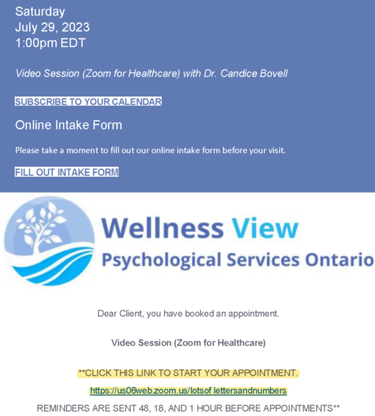

 RSS Feed
RSS Feed