|
After your first appointment is booked, you will receive an email invitation to your Wellness View Jane App Account. You will be asked to create a username and password (please remember this information or save it to your browser if you use a private device). You can also log in with your Twitter, Facebook, or Google credentials. Bookmark and use this link to check your account and manage your future appointments, https://cbpsych.janeapp.com/login. After you log in, you have the option to look at your account (e.g., appointment history and billing history) or book an appointment. To book an appointment, you can save time by visiting this link, https://cbpsych.janeapp.com/#staff_member/1 to select your treatment, and book your appointment. Please use the same login information each time instead of creating multiple accounts. If you forget your password, email me to request a password reset. For Registered Clients AuthorDr. Candice Bovell, Ph.D., C.Psych. is a Clinical Psychologist who treats adults with depression, anxiety, and stress online in Ontario, Canada. Comments are closed.
|
AuthorCandice Bovell, Ph.D., C.Psych.
Clinical Psychologist Blog posts
~ Why is Online Therapy so Popular?
~ 100 Activities for Behavioural Activation ~ Why Don't you Give Free 10-Minute Consultations like Other Therapists? ~ Welcome Markham Psychologists Clients Starting September 1, 2023 ~ How to Book Appointments with Dr. Candice Using Jane App ~ How to Read Emails Sent Through Hushmail ~ How to Join a Zoom for Healthcare Appointment ~ How to Deal with Work Stress-5 Tips ~ 5 Types of Psychotherapy Homework ~ 5 Tips for CBT Success ~ Interested in Trying E-Therapy? ~ E-Therapy is Great for the Field of Psychology ~ Psychologist Recommended Resources for Coping with the COVID-19 Pandemic ~ Activate Your Mood with Behavioural Activation ~ Psychologist, Psychiatrist, or Psychotherapist...What's the Difference? ~ Thinking About Using Thought Records ~ Thank Goodness for Gratitude Journals! Archives
May 2024
Banner Photo by Diego Torres on Pixabay
|

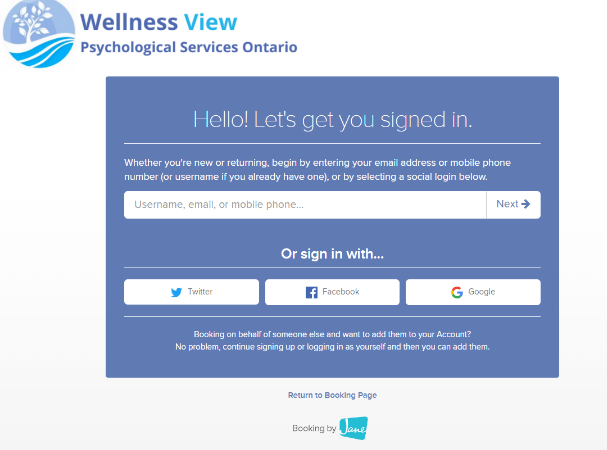


 RSS Feed
RSS Feed